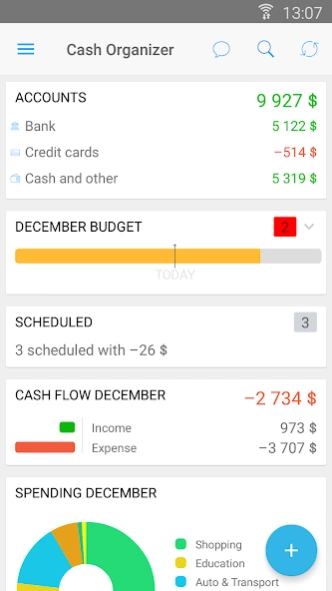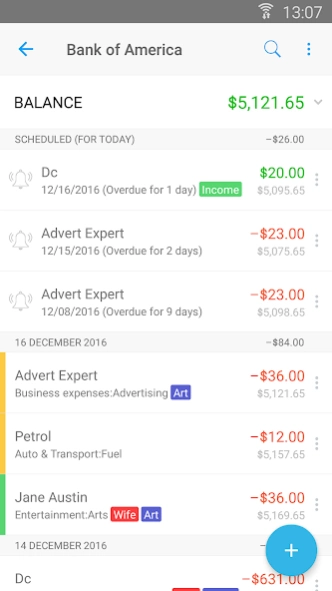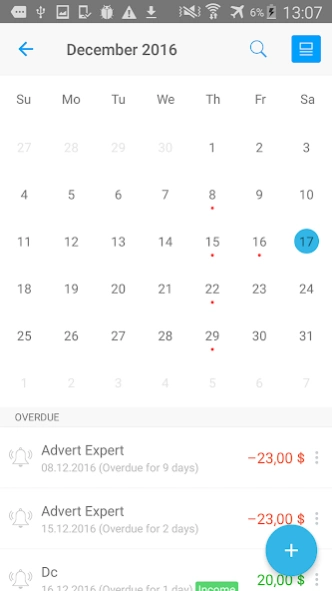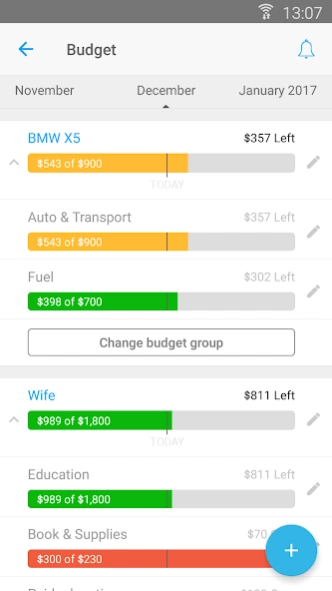Cash Organizer - finance 3.1.96
Free Version
Publisher Description
Cash Organizer - finance - Keep a family budget or small business together
Cash Organizer is a personal finance manager, that makes it possible to control and monitor budget, notifies about the planned payments and provides with quick access to all accounts where ever you are.
* Cloud database with full encription data
* 2,500+ financial institutions
* Desktop version for Windows and Mac with full features
* Web with full features
* Android and iOS apps
* Category with unlimited structure
* Project with unlimited structure
* Tags
* Reporting for Category, Project, Payee and Tag
* Report exporting CSV
* Running register balances
* Scheduled transactions
* Split transactions
* Budgets and Budget Groups
* Autofill Data
* Account Groups
* Forecasting
* Multi-currency System with Exchange Rate History
Cash Organizer for Desktop and Web
* Imports data from Quicken (QIF, QFX)
* Export data to TXT, CSV, HTML, PDF
* Unlimited reports.
* Unlimited edit data
* Other unlimited functions
If you want to know more about Cash Organizer https://www.cashorganizer.com
About Cash Organizer - finance
Cash Organizer - finance is a free app for Android published in the Accounting & Finance list of apps, part of Business.
The company that develops Cash Organizer - finance is Inesoft Europe. The latest version released by its developer is 3.1.96.
To install Cash Organizer - finance on your Android device, just click the green Continue To App button above to start the installation process. The app is listed on our website since 2019-09-20 and was downloaded 14 times. We have already checked if the download link is safe, however for your own protection we recommend that you scan the downloaded app with your antivirus. Your antivirus may detect the Cash Organizer - finance as malware as malware if the download link to com.tritit.cashorganizer is broken.
How to install Cash Organizer - finance on your Android device:
- Click on the Continue To App button on our website. This will redirect you to Google Play.
- Once the Cash Organizer - finance is shown in the Google Play listing of your Android device, you can start its download and installation. Tap on the Install button located below the search bar and to the right of the app icon.
- A pop-up window with the permissions required by Cash Organizer - finance will be shown. Click on Accept to continue the process.
- Cash Organizer - finance will be downloaded onto your device, displaying a progress. Once the download completes, the installation will start and you'll get a notification after the installation is finished.